1.Log in to your OKX account. Go to Security settings - Freeze/close account
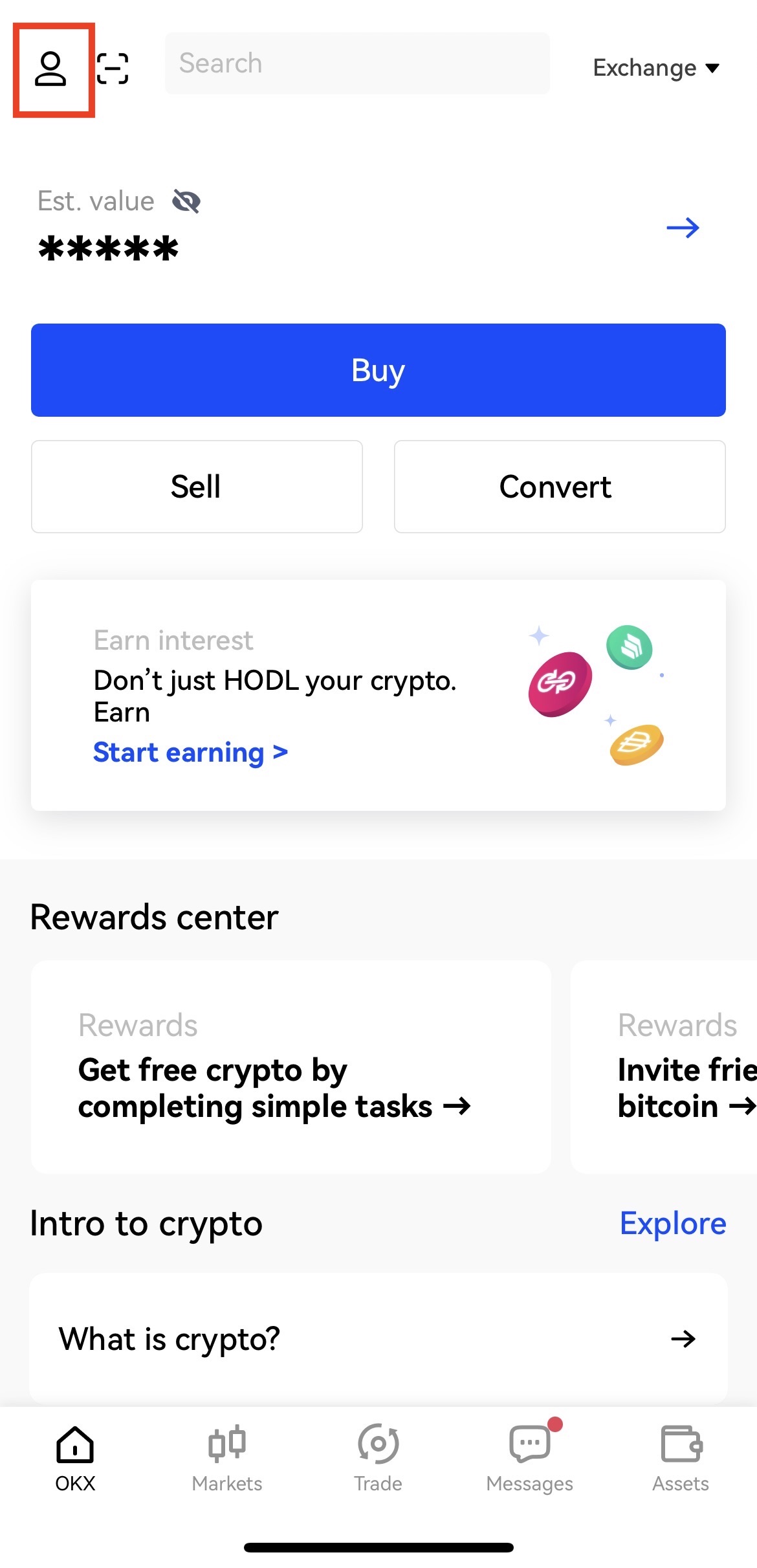
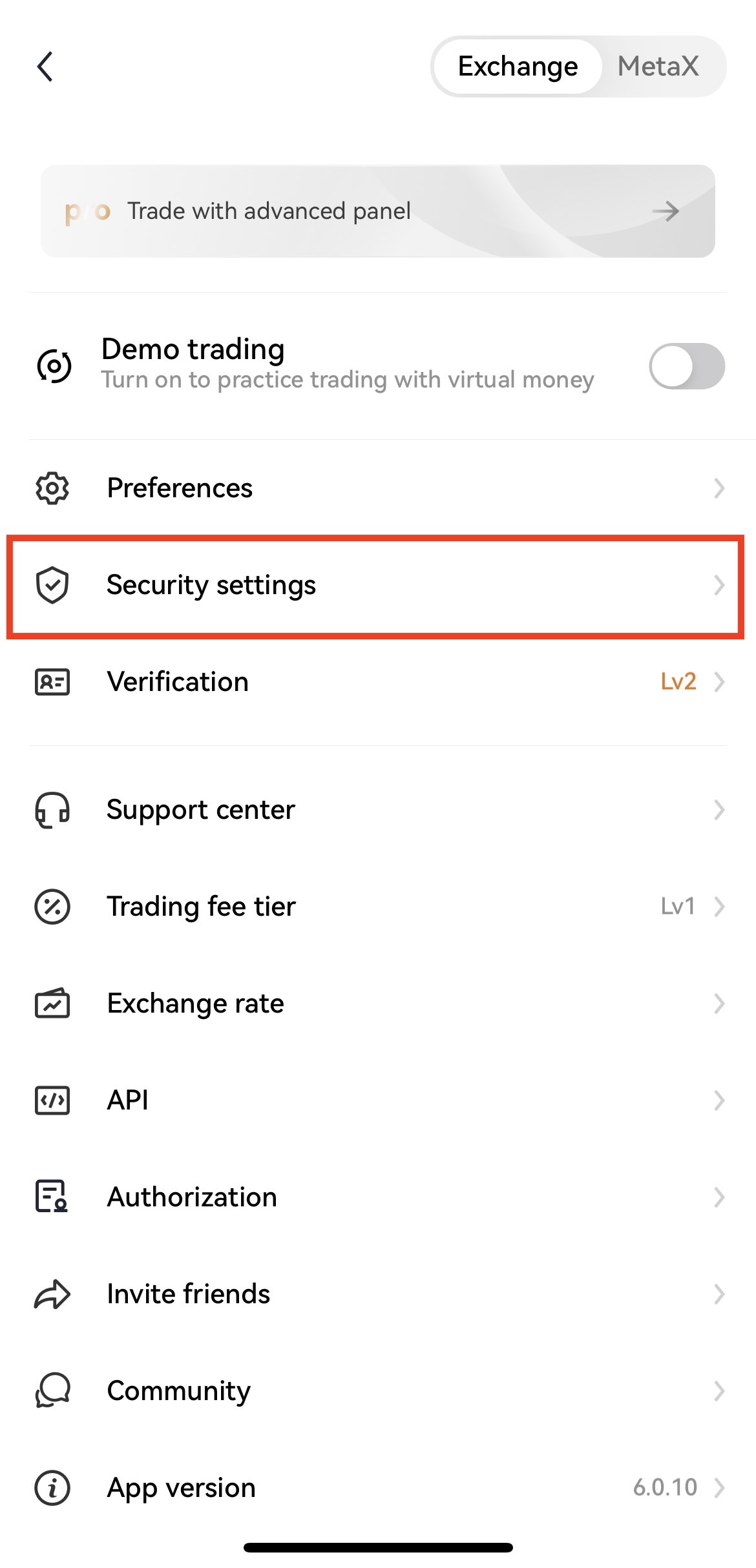
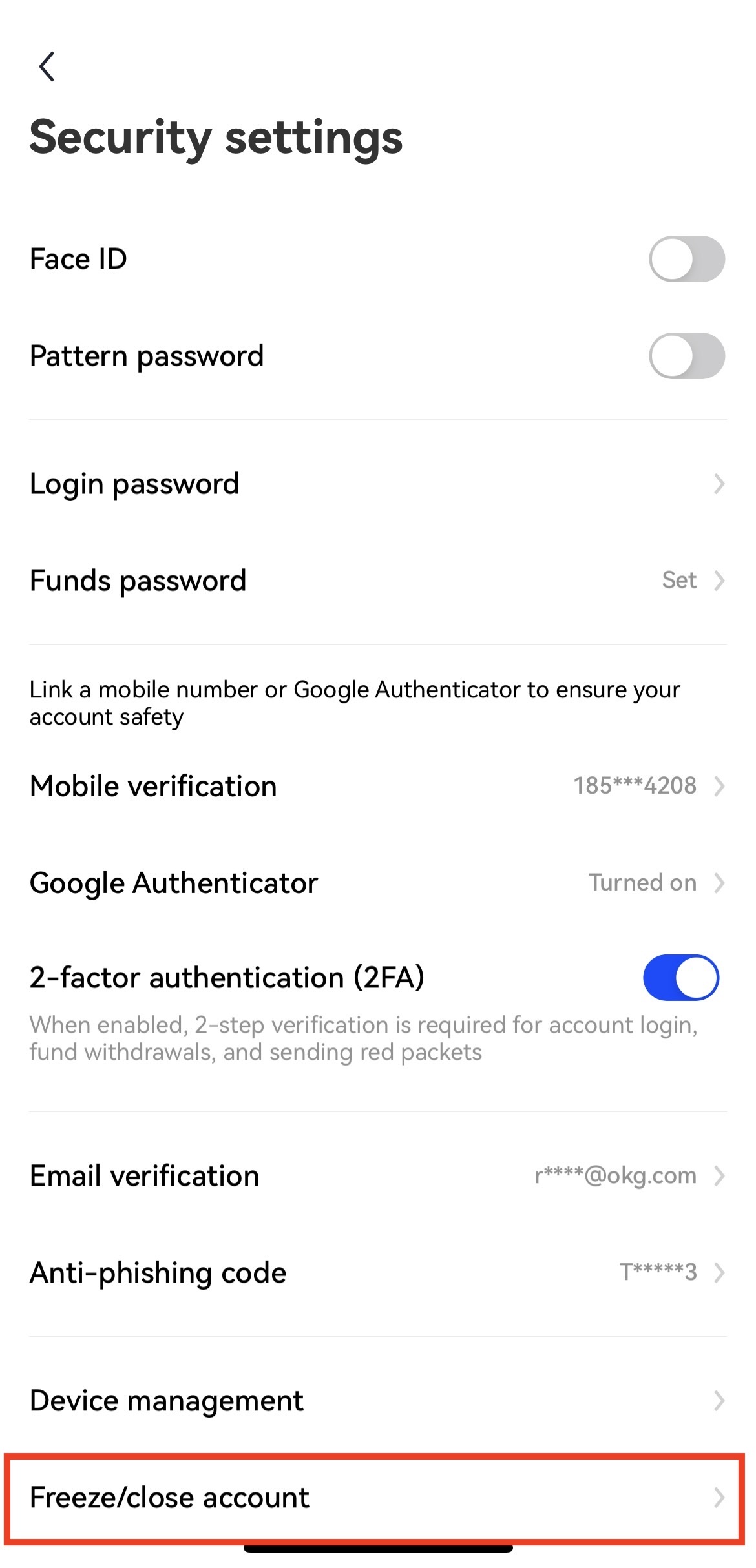
2.Click Close account, the system will display the risk notification after disabling the account, please read it clearly before proceeding. If you still decide to close account, please check the relevant terms and click Close account at the bottom of the page again.
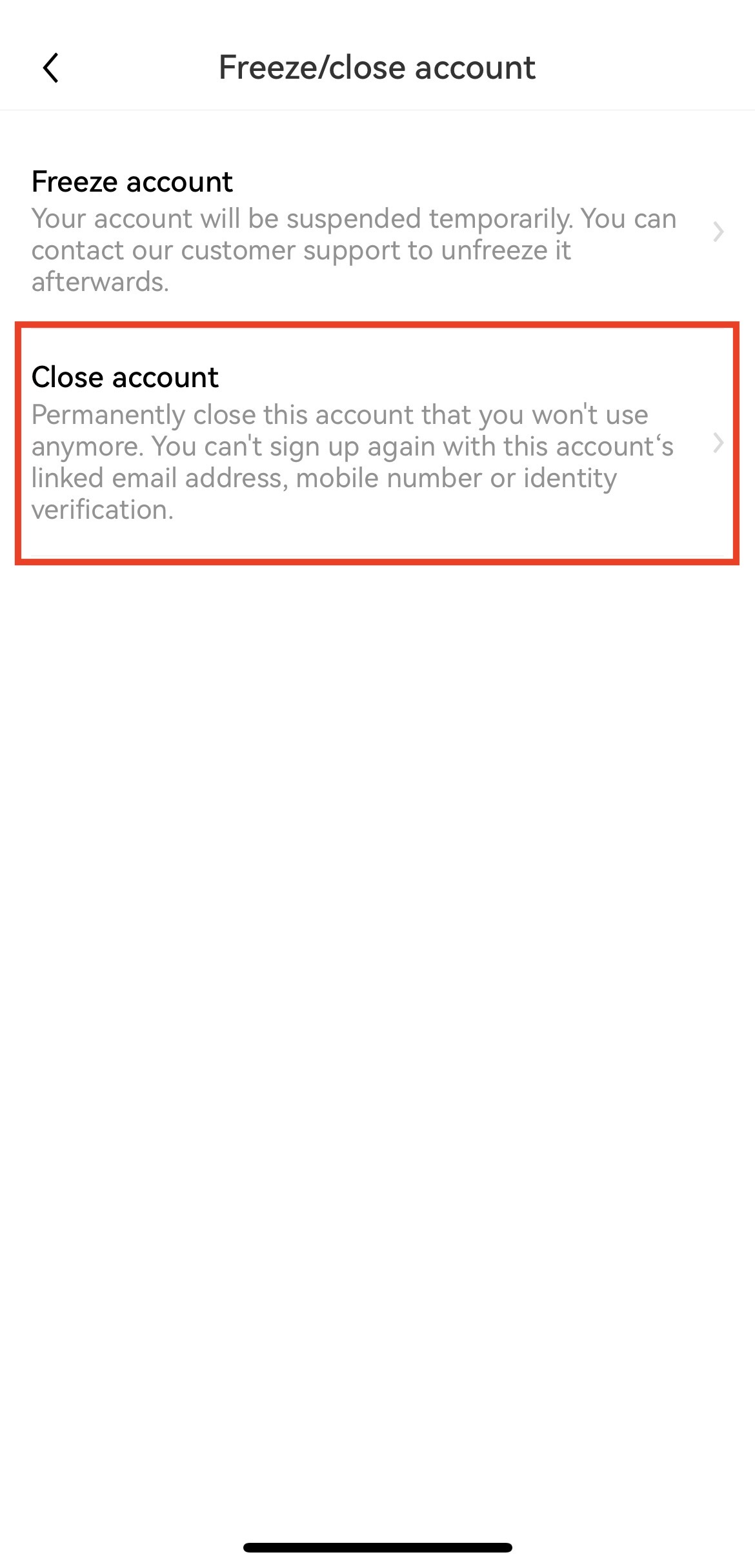
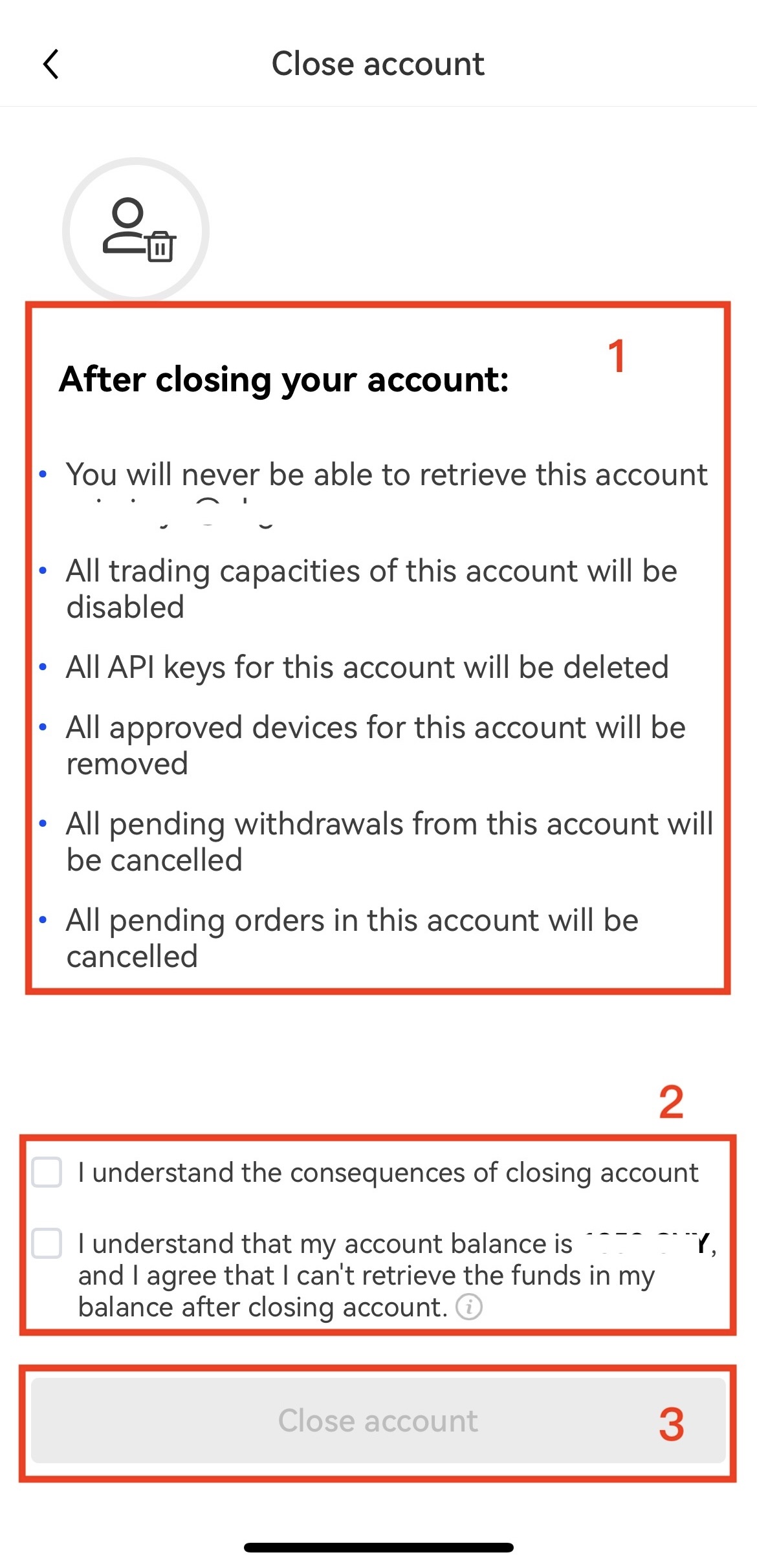
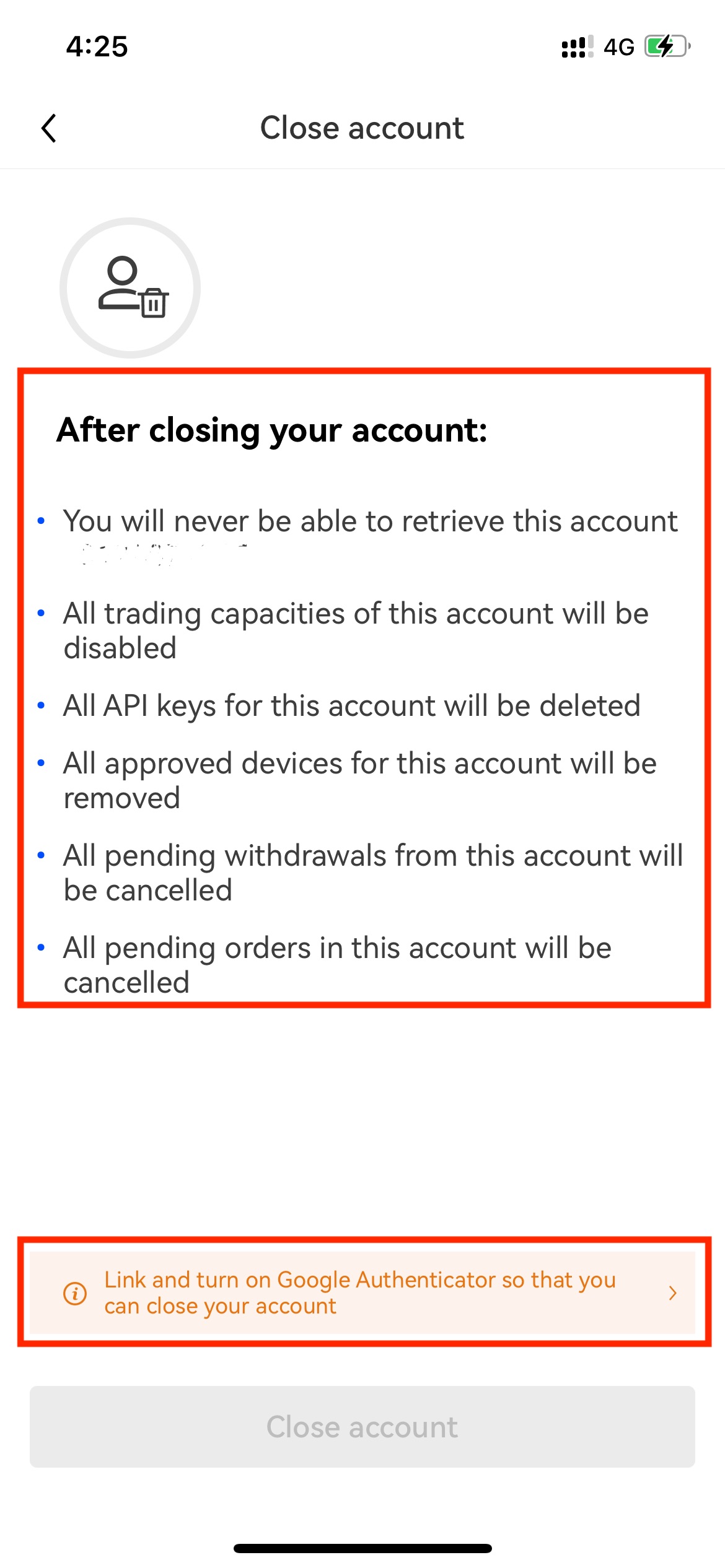
3.Enter mobile verification code and google verification code - click Confirm to successfully close the account.
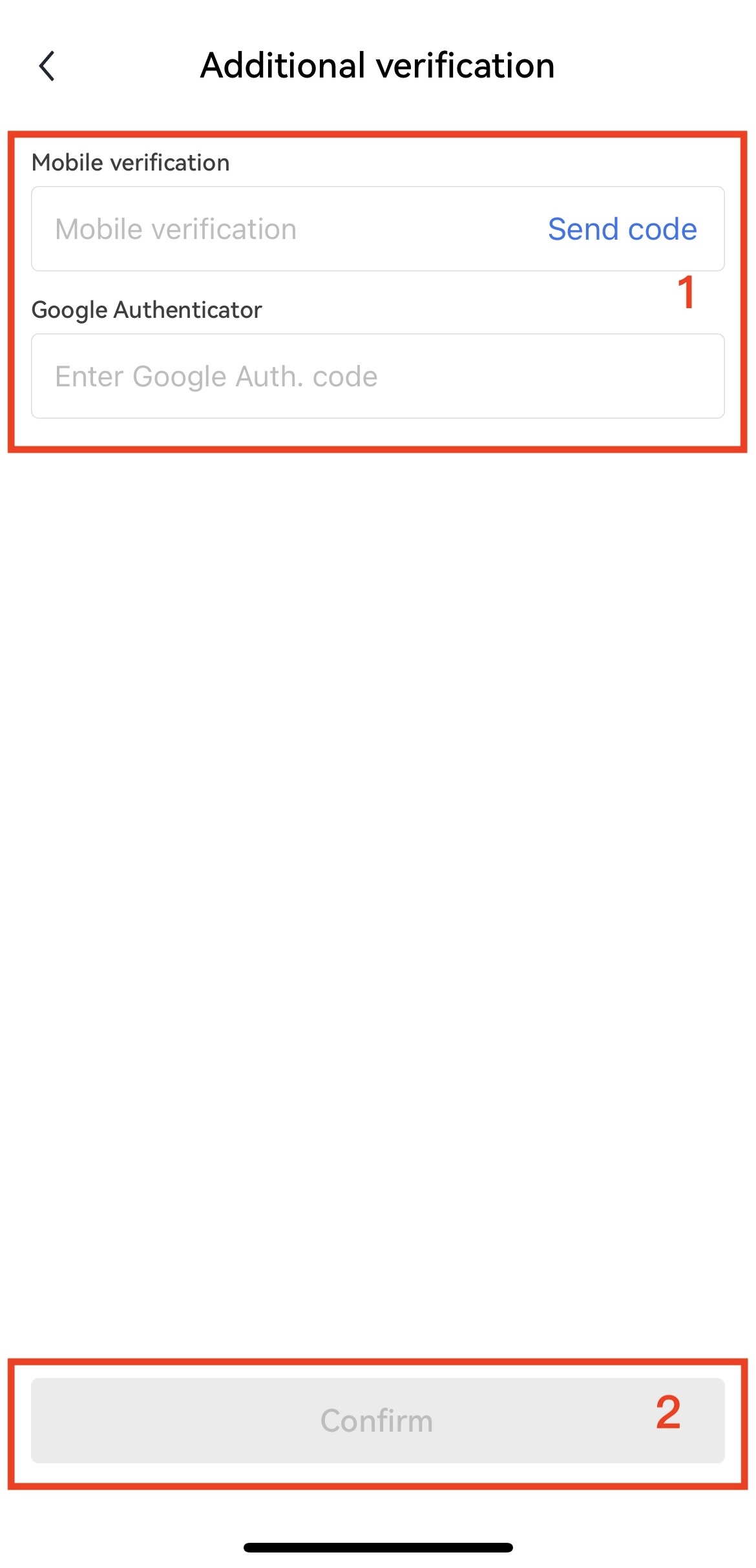
A step-by-step guide to purchasing and selling crypto on OKX,
Step 1: Log in to your OKX account
Before you can start buying or selling cryptocurrency on OKX, you must first log in to your OKX account. If you do not yet have an account, click Sign up and complete the registration process.
Step 2: Select Buy/Sell
Once you have logged in to your OKX account, click Buy Crypto in the upper left-hand corner of the screen to get started.
Step 3: Select your purchasing method
The next step is to choose how you would like to buy or sell . There are two primary options on OKX: Express and P2P trade.
Finally, simply confirm your transaction details.
Sign up and log in with the App to claim your Mystery Box worth up to $10,000