If you forget your original password
1.Log in to OKX, click forget password? to enter the forget password page.
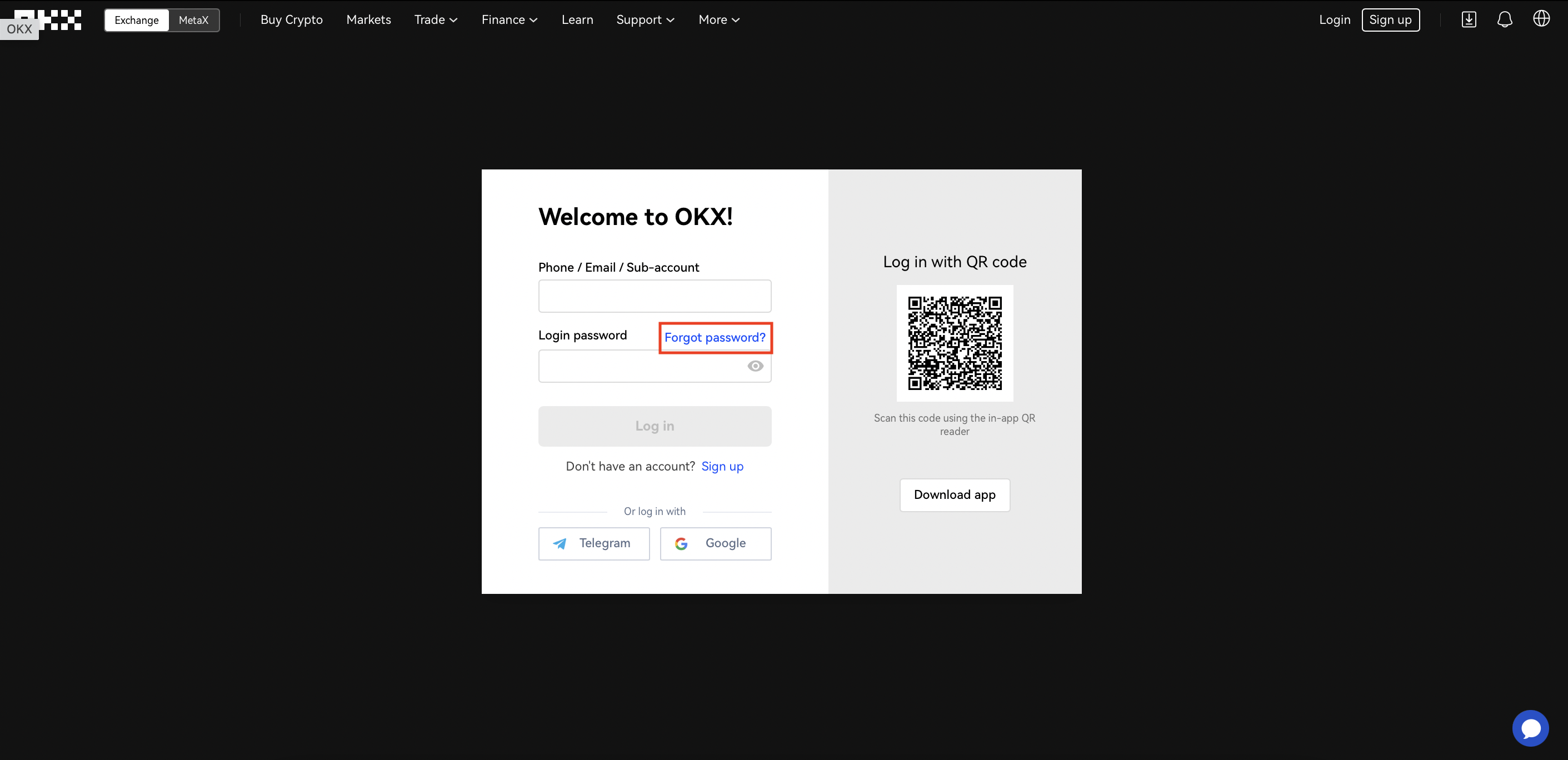
2.Enter your mobile number or email address and click get verification code.
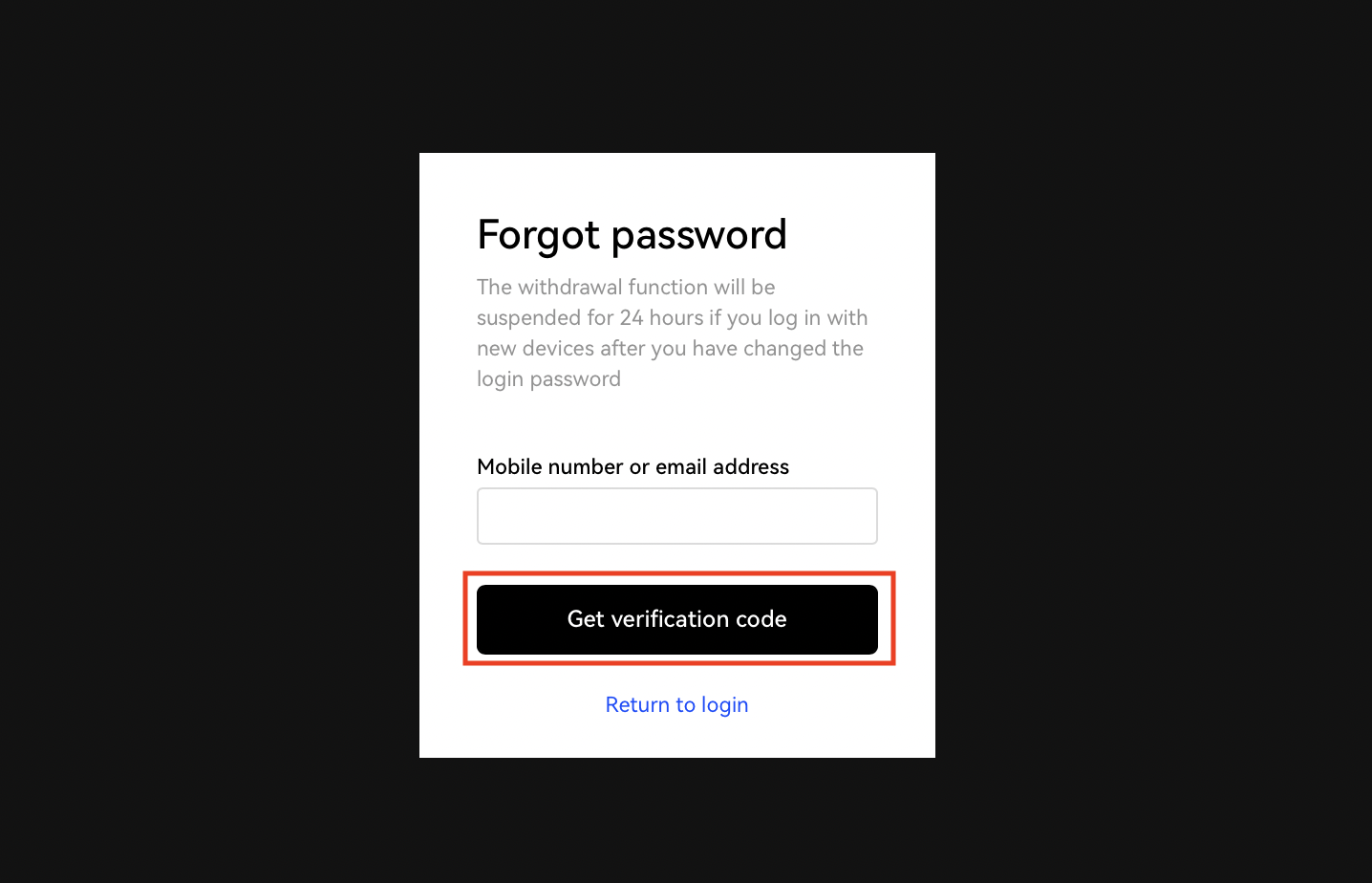
3.After entering the verification code, click continue.
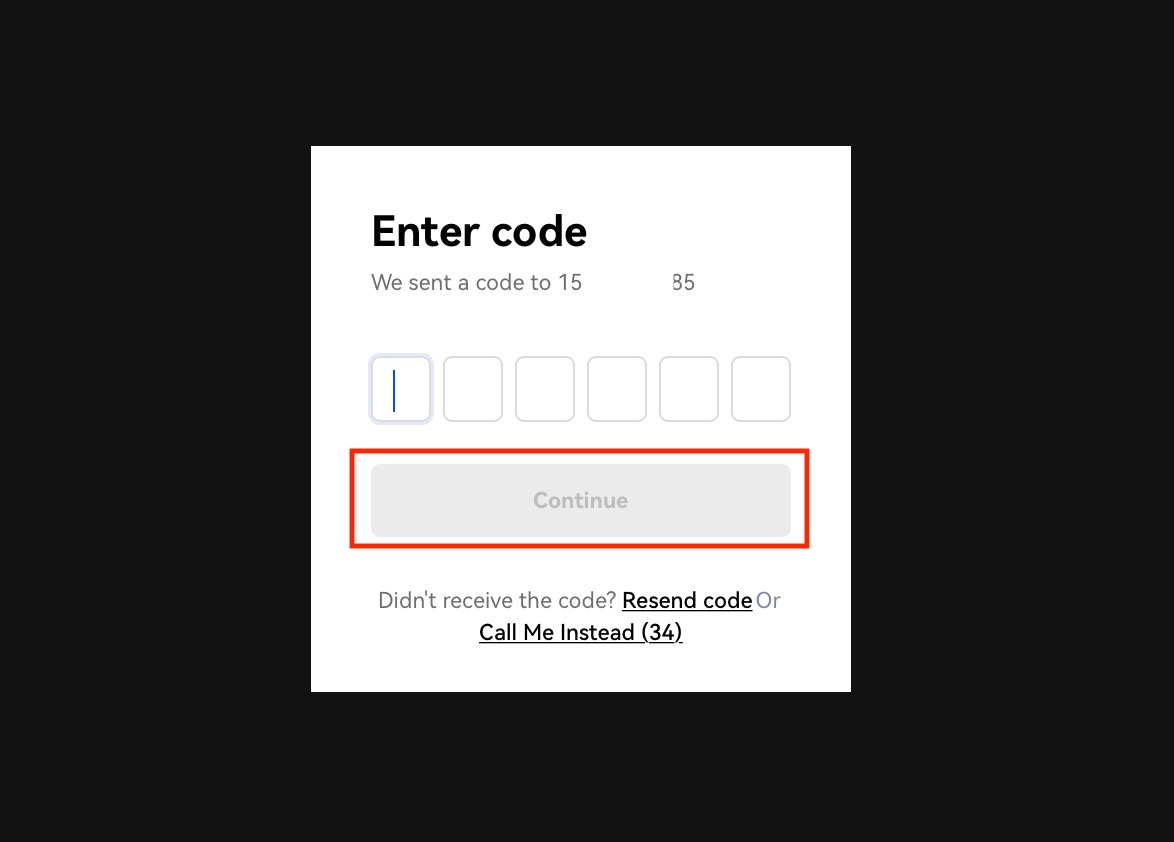
4.If you have set up Google authentication, you also need to enter google authentication code. Click continue.
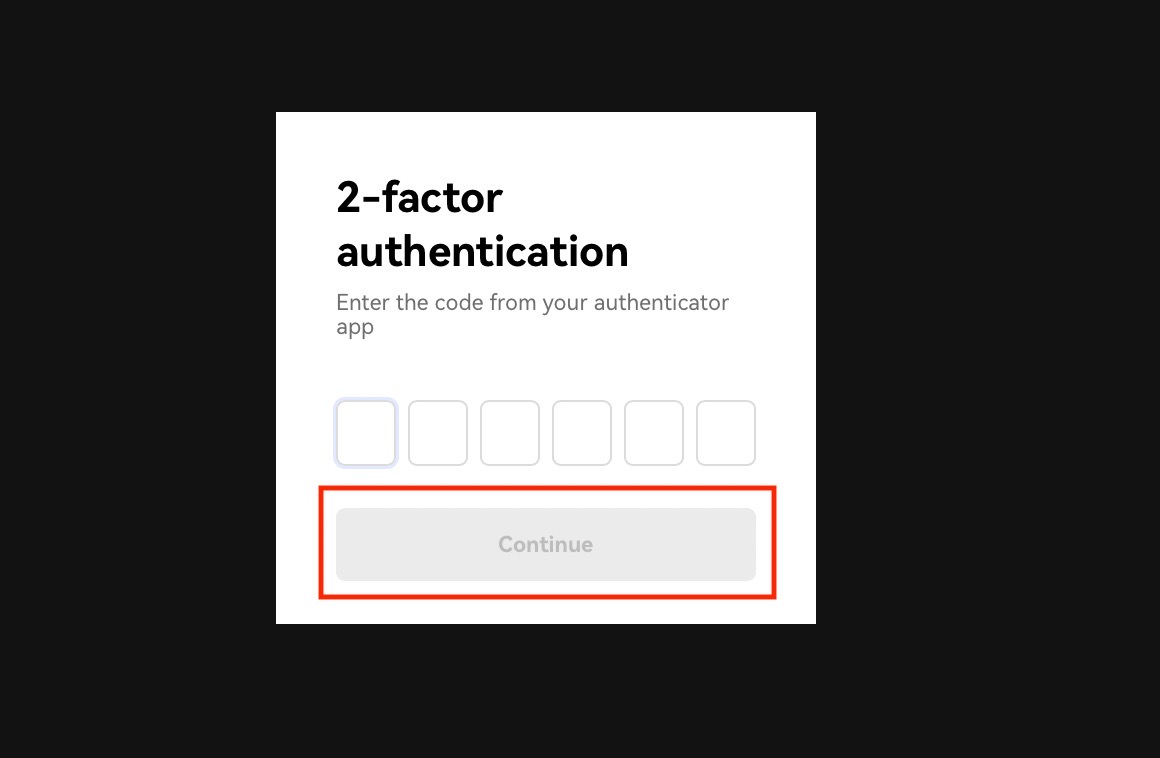
5.Enter the new password, click Update password to modify the password successfully, then click continue to login, jump to the login page, and re-enter your account and new password.
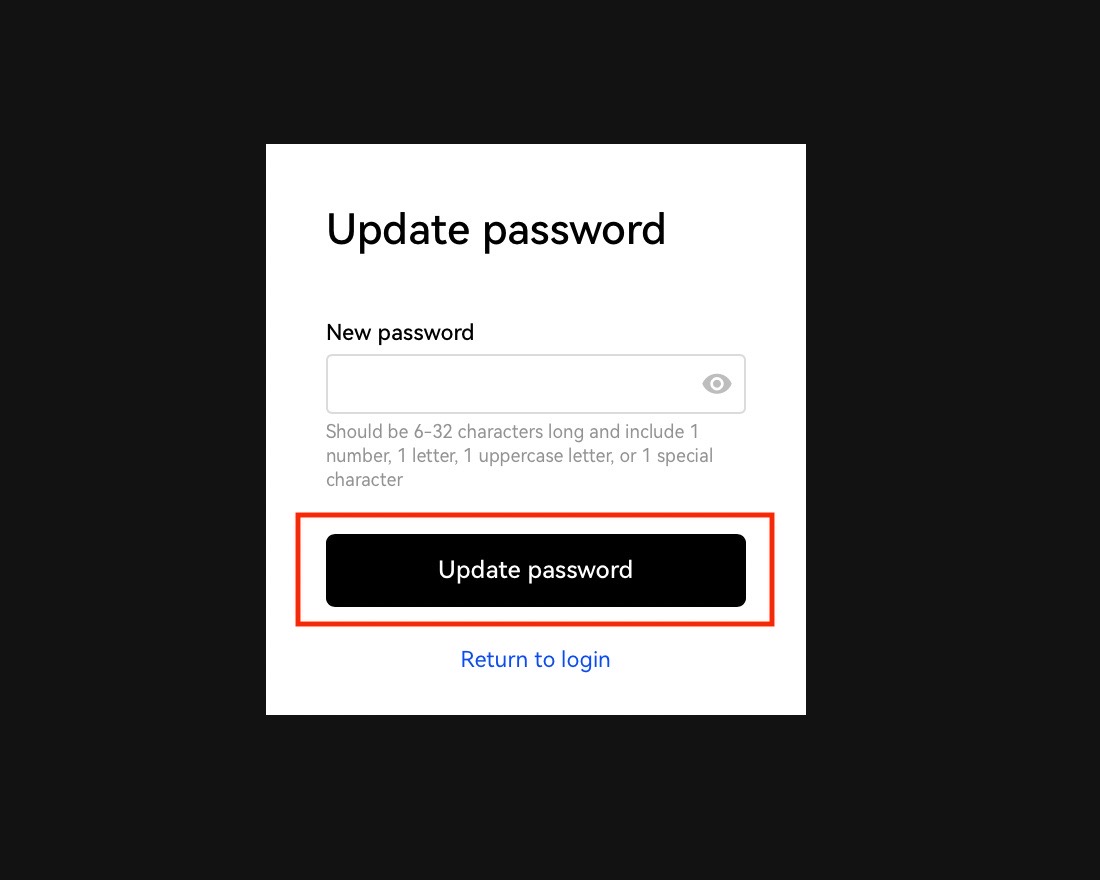
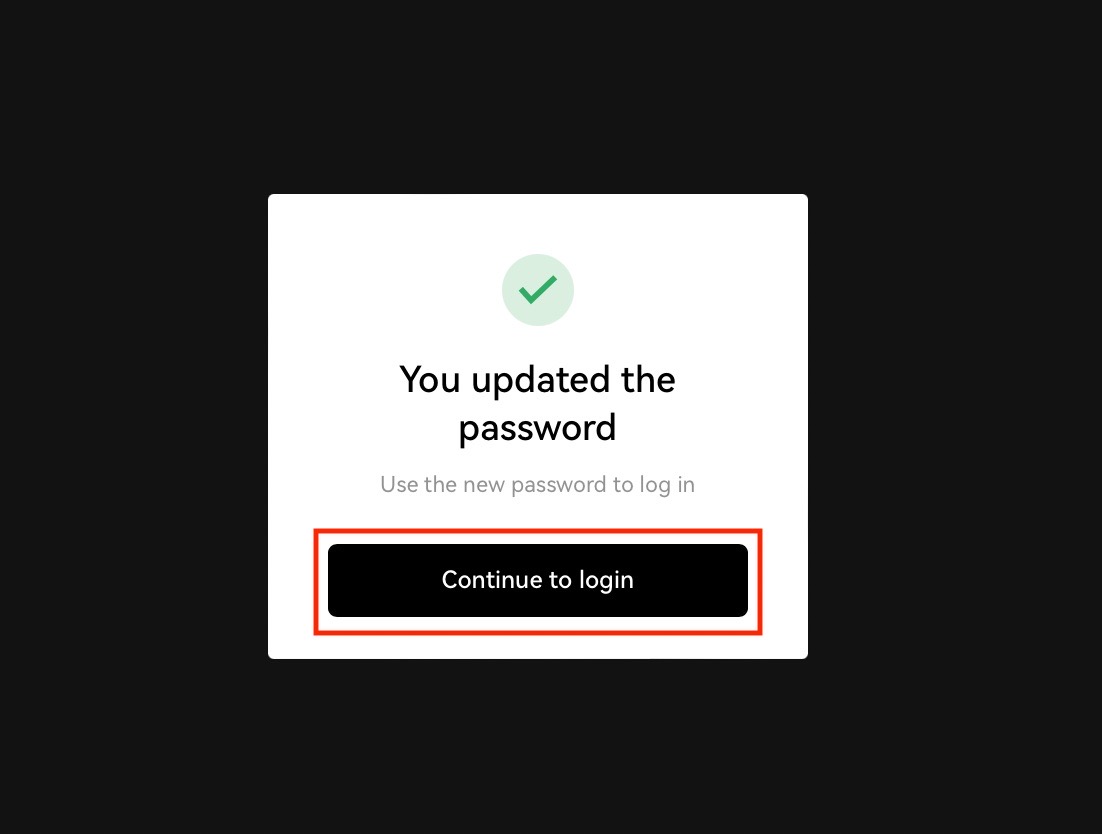
If you know the original password
1.Log in to OKX, click the personal center select security settings.
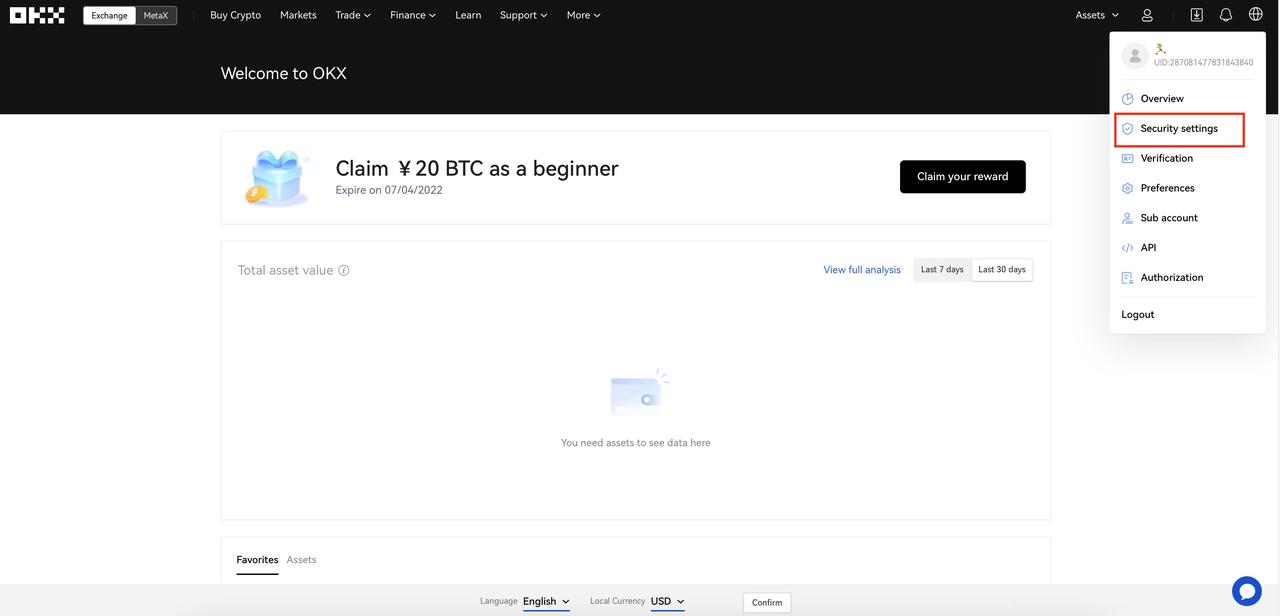
2.On the Security page, click change password under login password section.
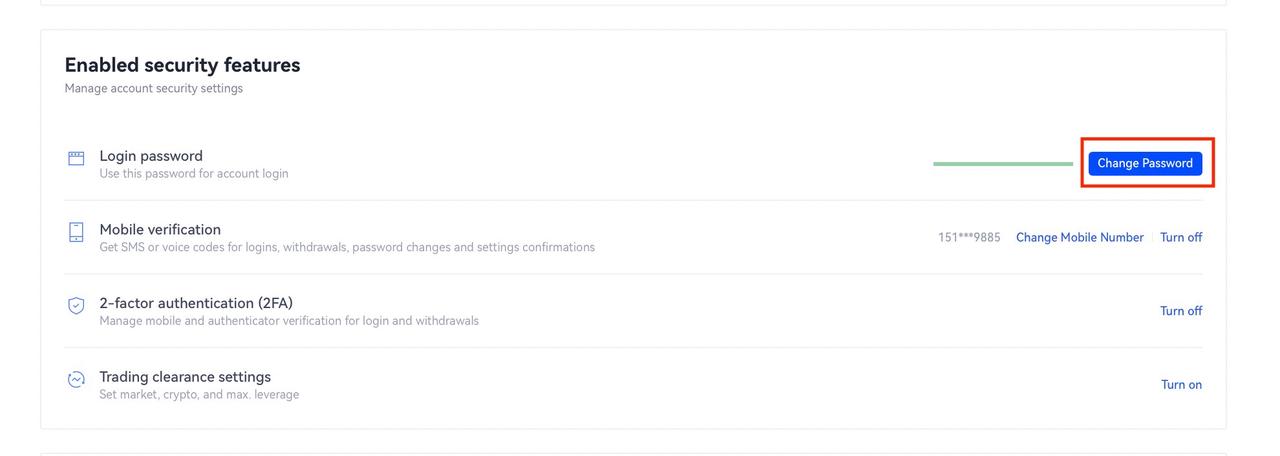
3.On the change login password page,fill in the current password, new password and google verification code or SMS code,click confirm to modify successfully.
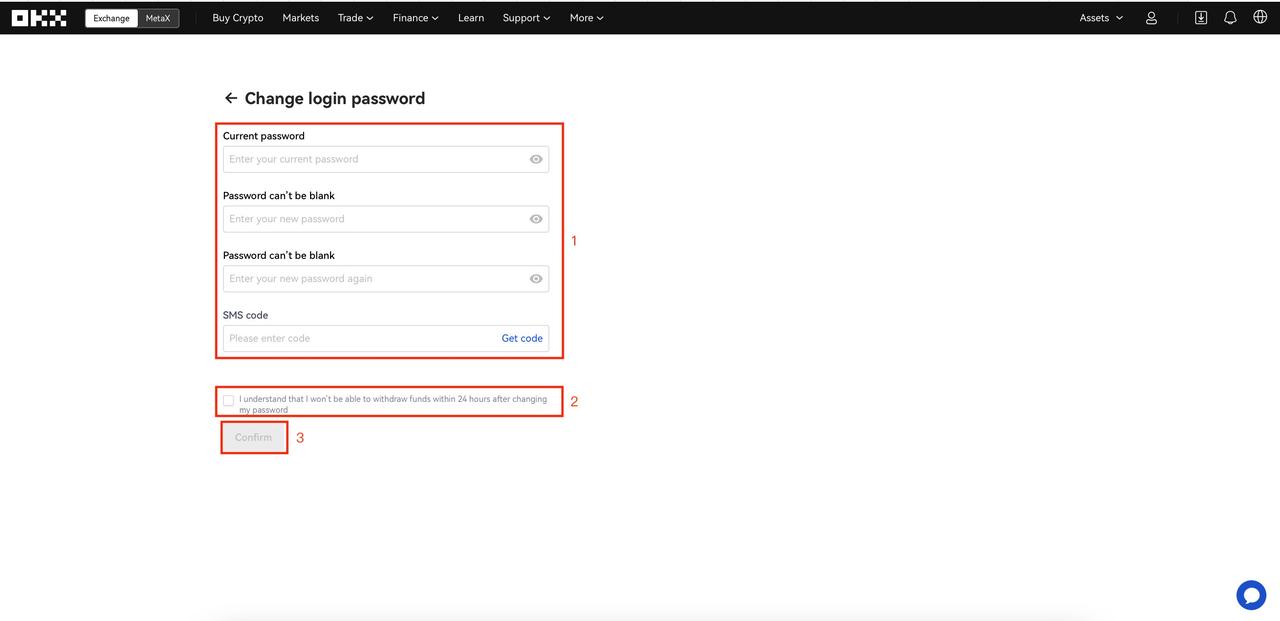
A step-by-step guide to purchasing and selling crypto on OKX,
Step 1: Log in to your OKX account
Before you can start buying or selling cryptocurrency on OKX, you must first log in to your OKX account. If you do not yet have an account, click Sign up and complete the registration process.
Step 2: Select Buy/Sell
Once you have logged in to your OKX account, click Buy Crypto in the upper left-hand corner of the screen to get started.
Step 3: Select your purchasing method
The next step is to choose how you would like to buy or sell . There are two primary options on OKX: Express and P2P trade.
Finally, simply confirm your transaction details.
Sign up and log in with the App to claim your Mystery Box worth up to $10,000