A step-by-step guide on how to convert BTC and other cryptocurrencies to fiat with P2P Trading on the OKX app

OKX offers users a comprehensive suite of products and services to cater to all kinds of crypto traders and investors. Among them is OKX P2P Trading, which enables you to buy crypto from or sell crypto to other users in the P2P marketplace in your local currency.
When you buy crypto P2P — or peer-to-peer — OKX holds the crypto (in an escrow service), and we release it when the seller receives your payment. Because you buy directly from sellers, there is a wider range of payment methods available than on traditional exchange platforms. The available options vary between sellers.
Essential steps before using our P2P marketplace
To buy or sell crypto from the ads available in OKX’s P2P Trading marketplace, you need to have verified your identity by completing KYC level one.
You’ll also need to add at least one payment method to your account to sell crypto via one of the ads listed in the marketplace. To add a payment method, tap P2P Trade from the app home screen.
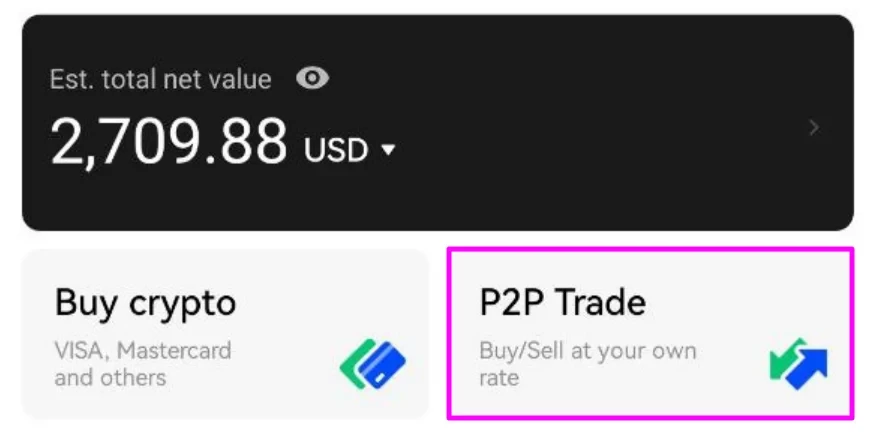
Then, tap the menu in the top right corner and tap Payment Methods.
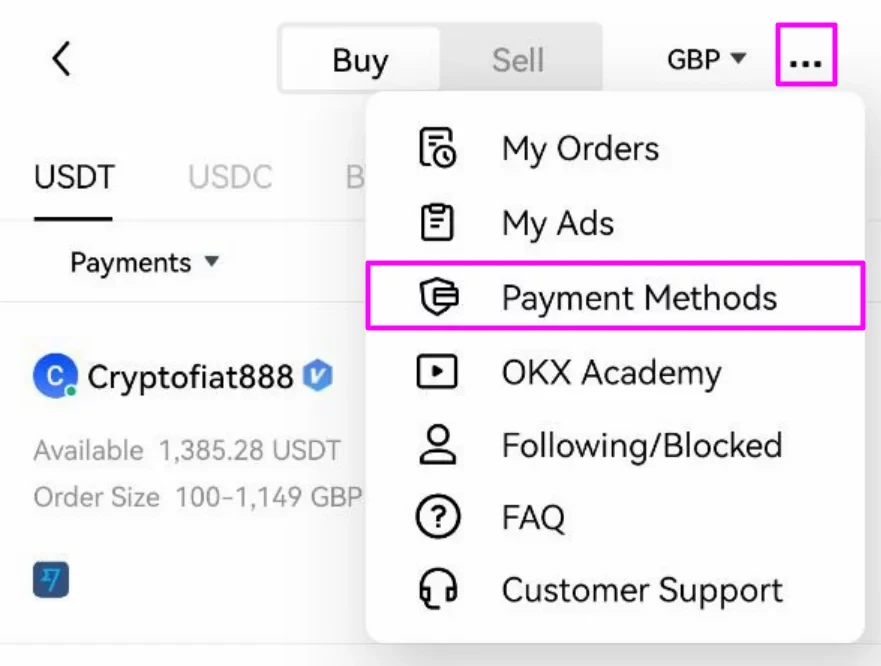
Next, select the currency you want to use and tap Add to open the list of available payment methods.
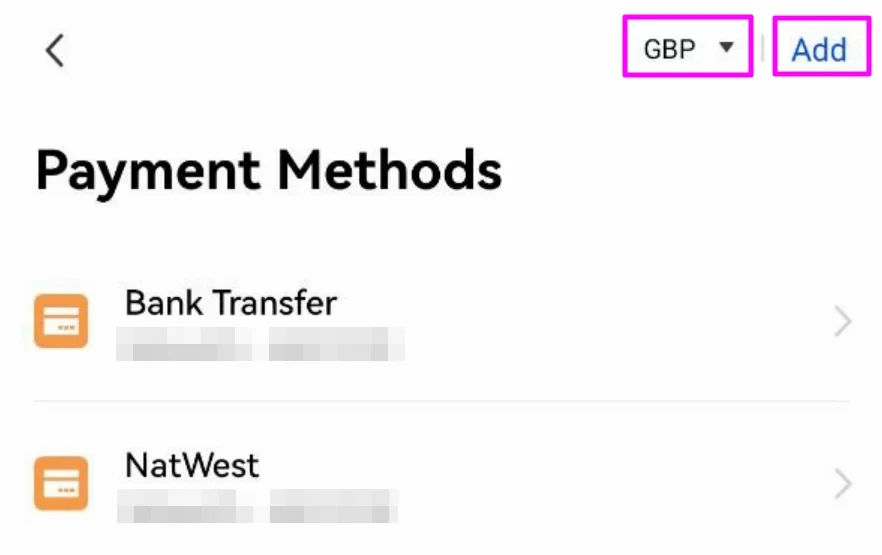
Select the payment method you want to use from the list. OKX P2P Trading marketplace supports payments by bank transfer, wallets and virtual banks. You can find the list of supported payment methods here.
The advertiser — another OKX user — chooses which payment methods they accept. This means that you can often buy or sell cryptocurrency using a wider choice of payment methods than traditional exchanges typically accept.
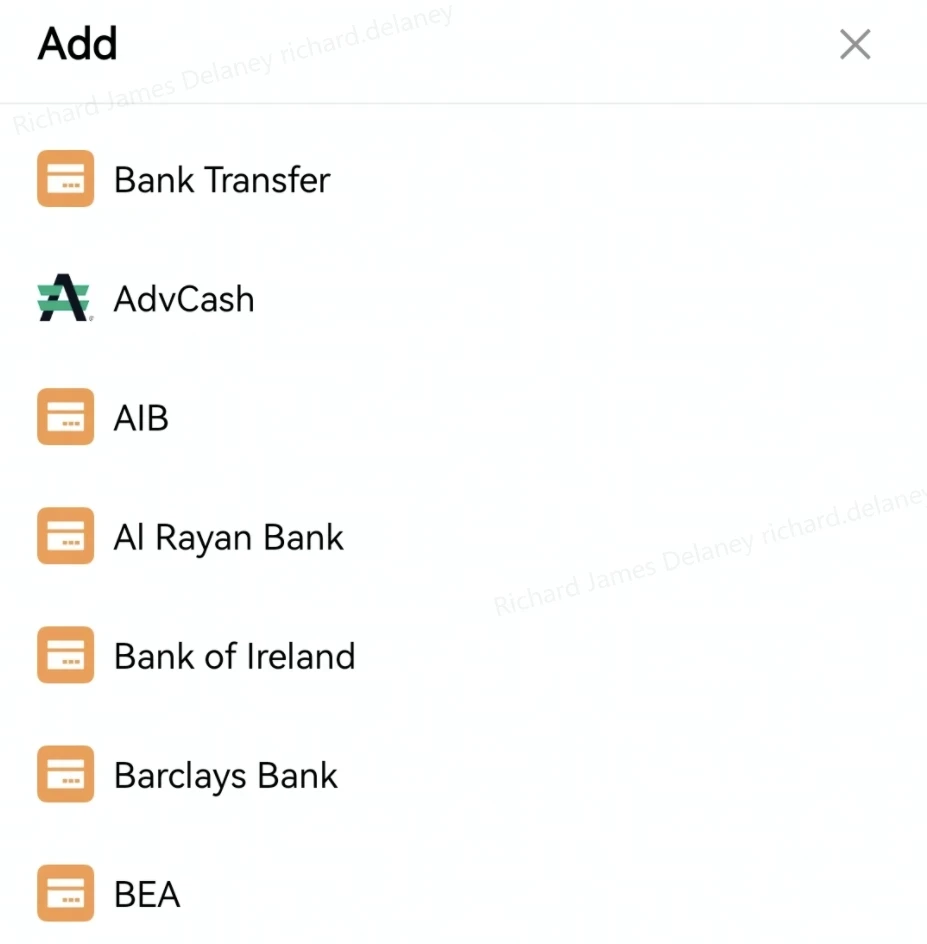
Enter the details requested and complete the 2-factor authentication check. Then, tap Save.
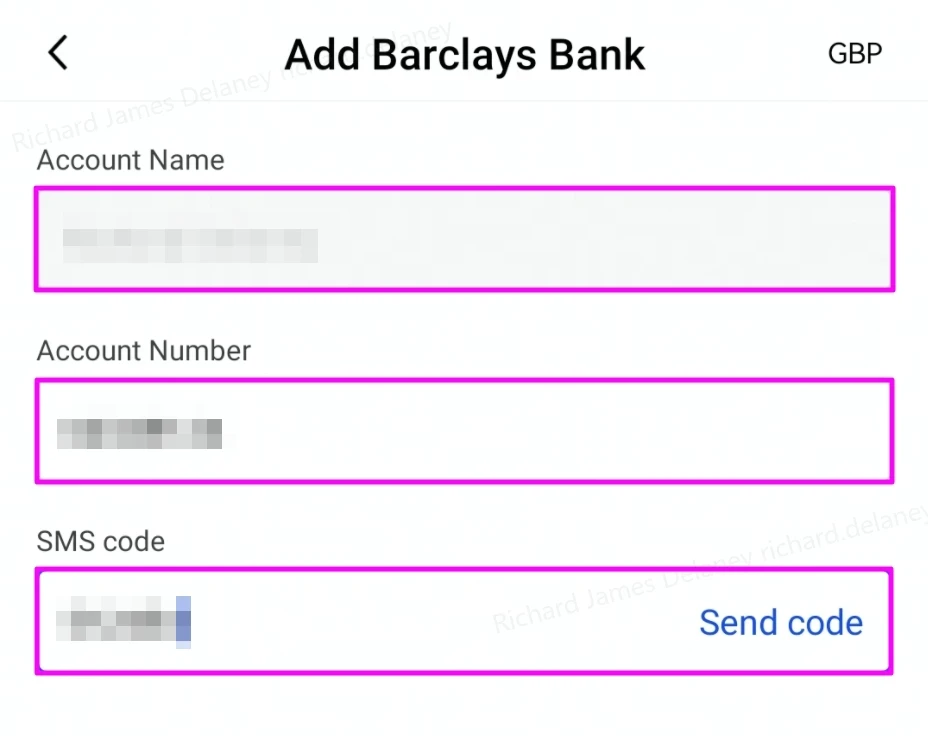
How to change crypto to local currency with our P2P Trading marketplace
Log in to your verified account on our app and tap P2P Trade from the home screen. Next, tap Sell at the top and select the local currency you want to receive. Then, select the crypto you want to sell.
You’ll see all available P2P ads for your chosen fiat currency listed, the price per unit, available amount, order size and payment methods accepted. Using the toolbar below the supported crypto assets, you can also filter the results by payment method, amount and other options.
Select an offer by tapping the relevant Sell button.
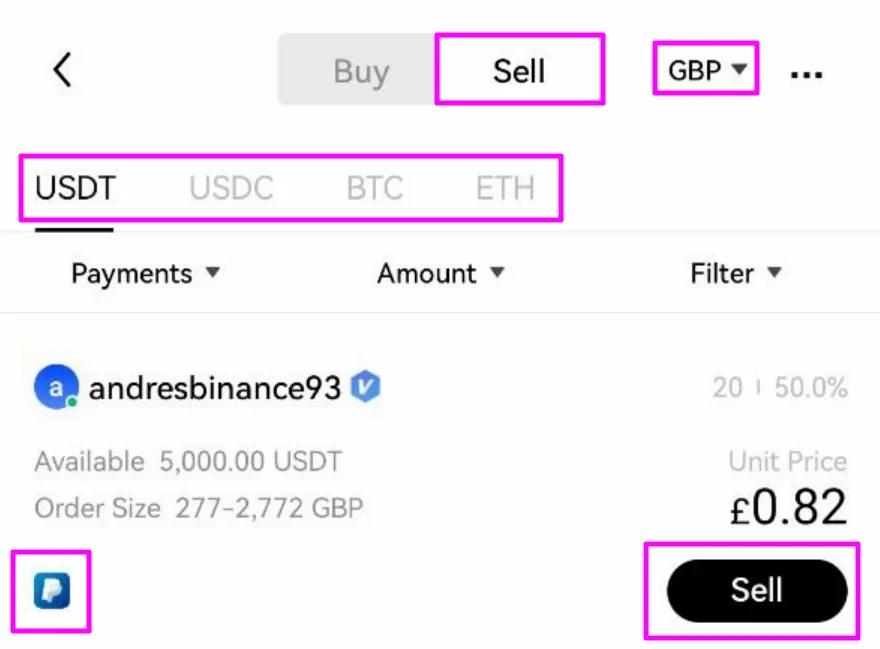
On the sell order popup, enter the quantity of the crypto you want to sell for local currency or the amount you want to receive. Check the details entered and tap Sell [crypto].
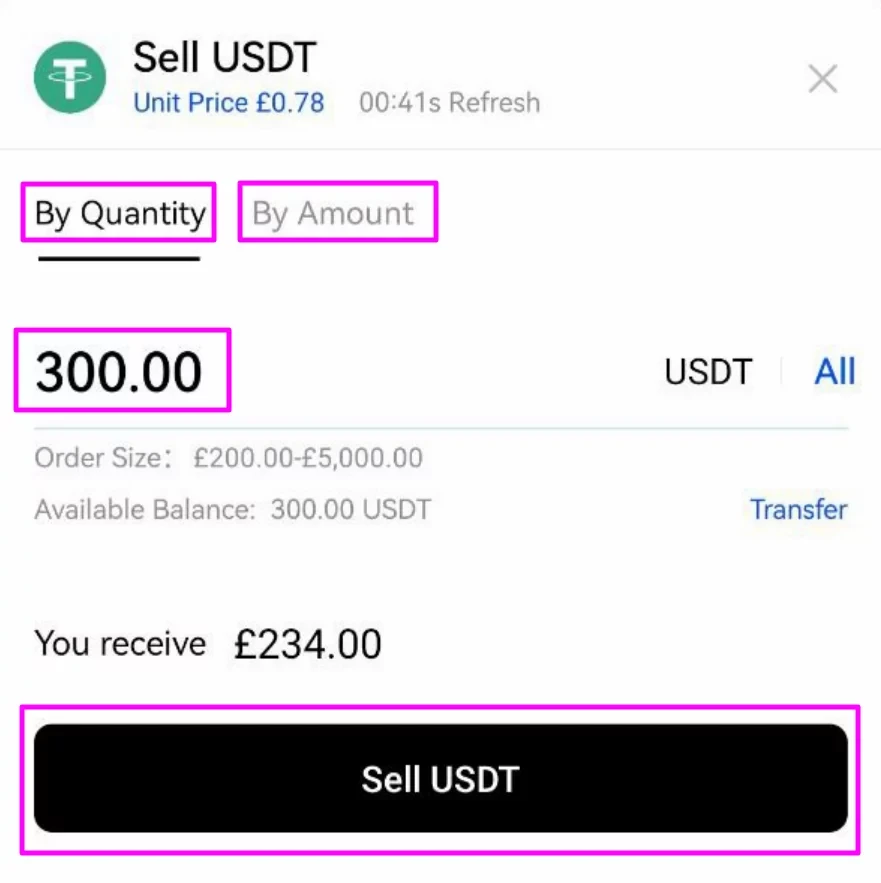
Select the payment method to receive funds on the next screen. Then, check your P2P trade details and complete the 2-factor authentication check. Tap Sell to complete your sale.
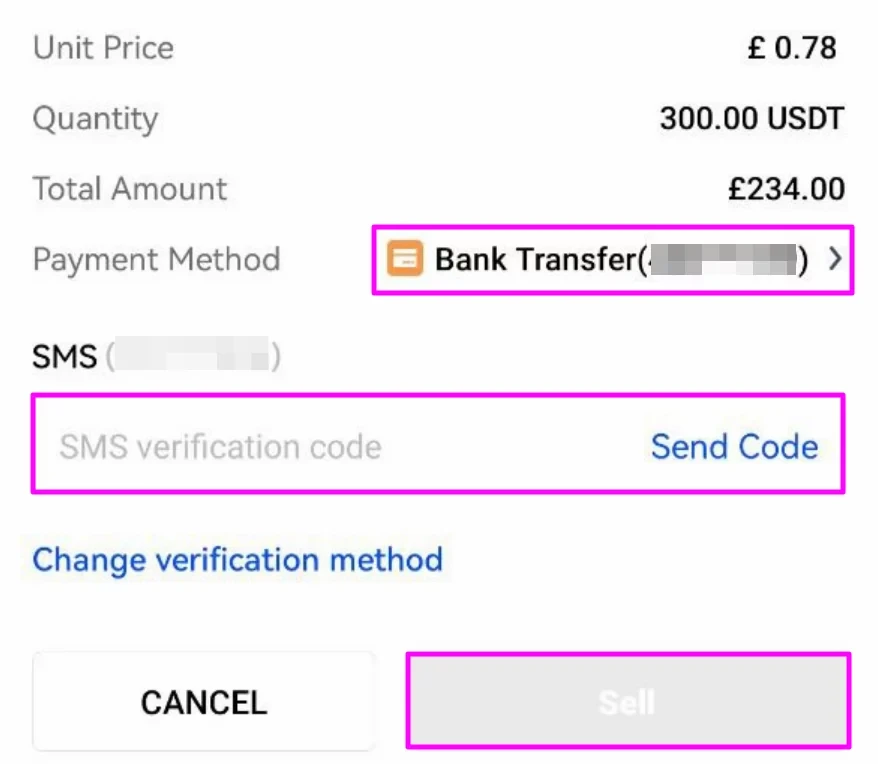
With the sell order placed, you must wait for the buyer to make a payment to your bank or wallet account. When they have completed their payment, you will receive a notification under “My Orders.”
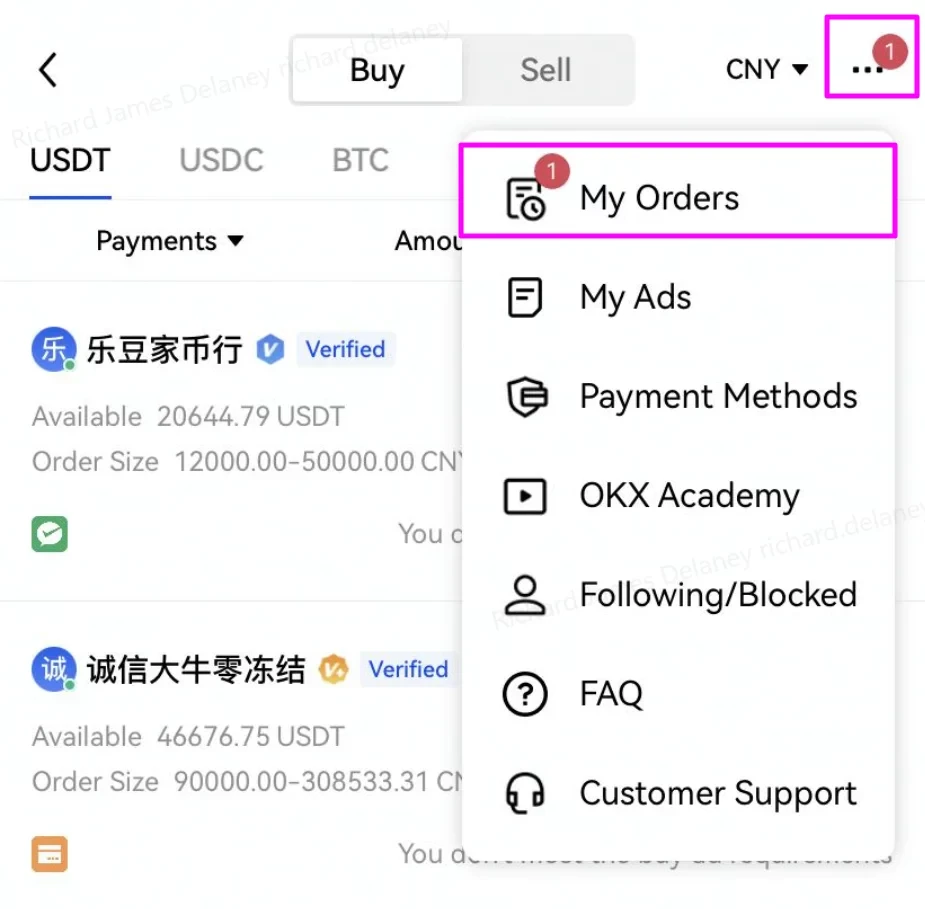
Check your bank account or the appropriate payment method when you receive the notification confirming the payment is complete. If you have received the payment, tap the order from the “Pending” section and tap Release Crypto on the next screen.
Do not tap Release Crypto until you have definitely received the payment and confirmed it for yourself — you should not rely on the buyer showing you a screenshot of the completed payment or any other reason.
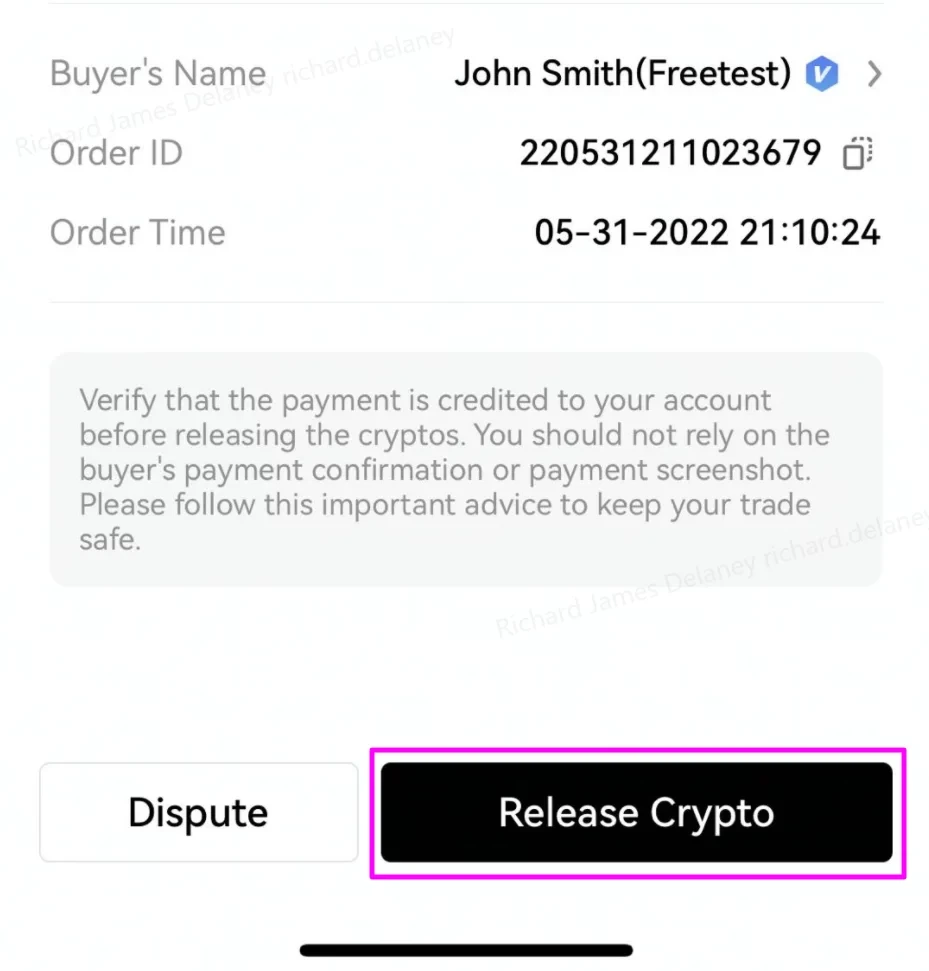
Carefully check that the details from the payment received match those shown on the screen. When you’re happy that the funds are in your account, check the box and tap Confirm.
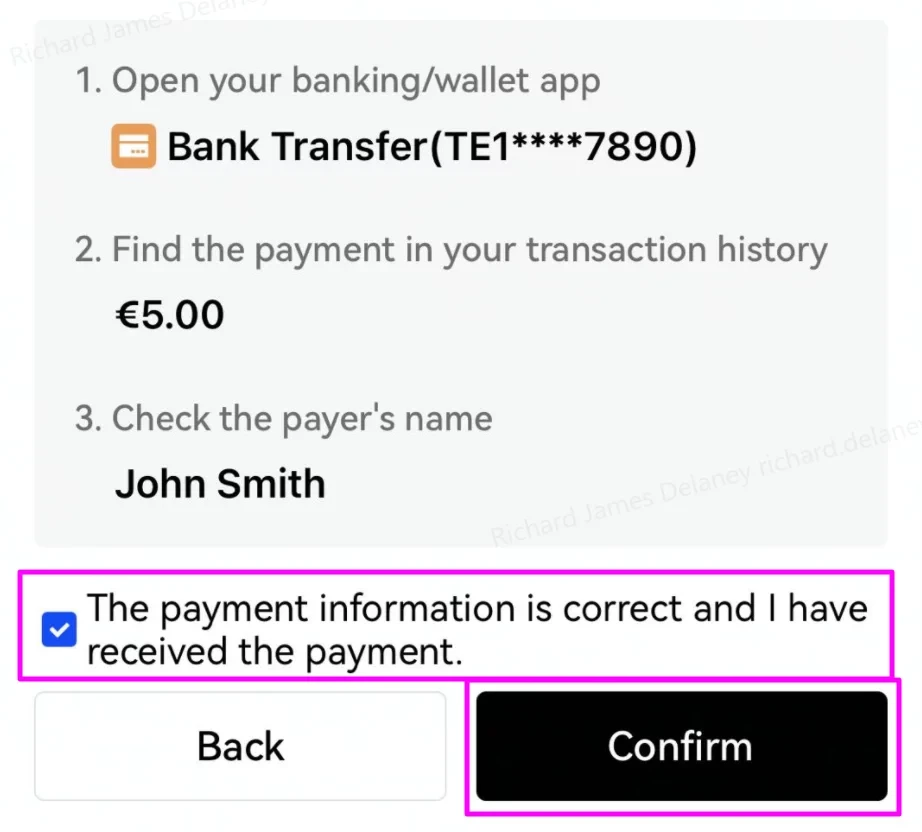
On the following screen, tap Confirm.
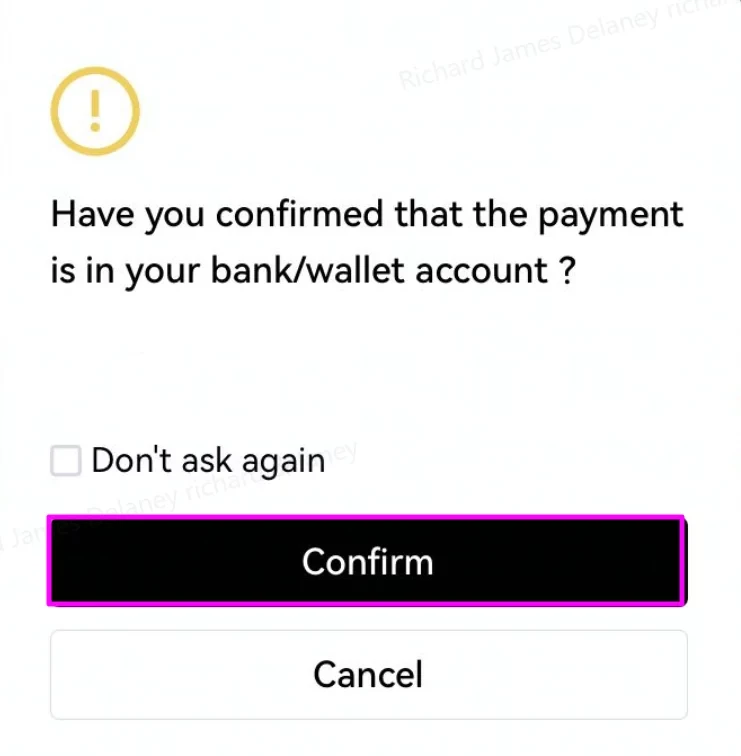
You’ll then receive a confirmation of your completed P2P order.
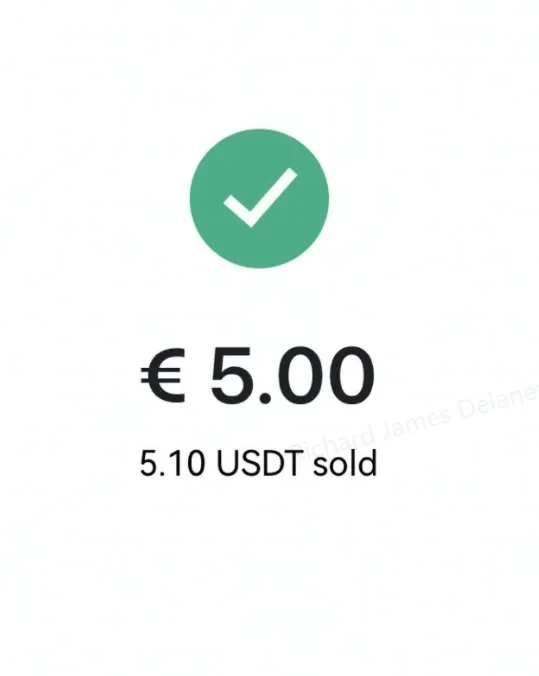
Disputes when using P2P Trading
When selling crypto via P2P Trading, you can raise a dispute if the buyer has marked the order as paid but you have not received their payment. Before raising a dispute, we suggest you wait 1–3 business days if the payment method chosen is not instant. It is very common for payments, especially bank transfers, not to be processed immediately by the buyer’s bank. Such payments may take 1-3 business days before the seller receives the funds.
Once you have raised the dispute, our Customer Support will act as a mediator between you and the buyer. If the buyer can’t prove they have successfully made the payment, we will release the crypto back to you.
To raise a dispute, find the order you want to dispute in the “My Orders” section and tap Dispute. Then, wait for us to handle the dispute.
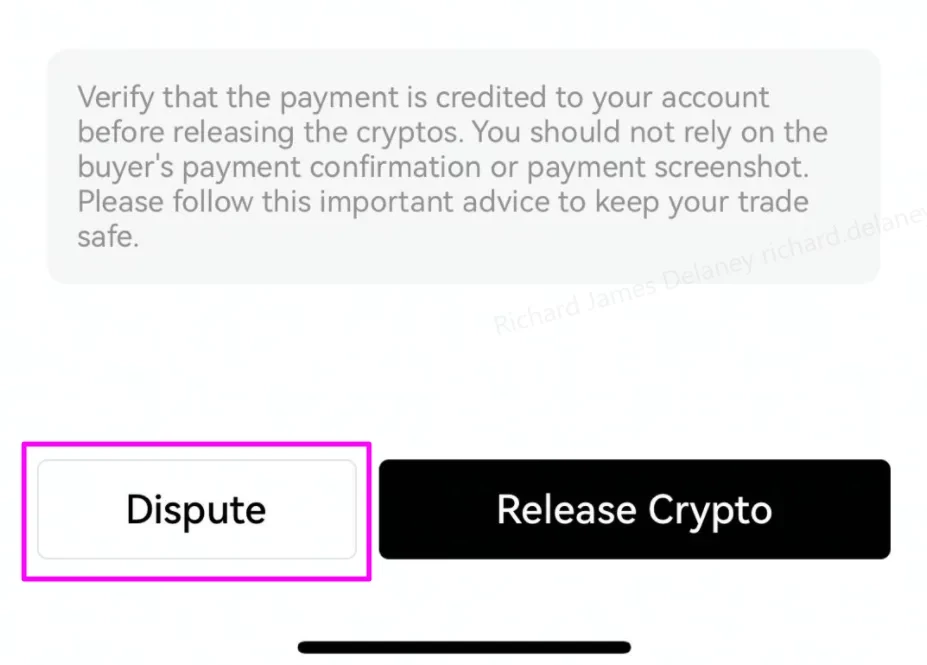
OKX P2P Trading marketplace is a safe and convenient way to buy or sell cryptos. When you buy crypto, we hold the seller’s crypto in our escrow service until the seller receives your payment, and then we release the crypto. In case the seller doesn’t release the crypto, you can raise a dispute. Our customer support will handle the dispute raised and release the crypto after some verifications.
Not already an OKX trader? Sign up and join the world’s leading crypto ecosystem
Looking for a new way to buy crypto with fiat? Download the OKX App and try OKX’s P2P trading today
A step-by-step guide to purchasing and selling crypto on OKX,
Step 1: Log in to your OKX account
Before you can start buying or selling cryptocurrency on OKX, you must first log in to your OKX account. If you do not yet have an account, click Sign up and complete the registration process.
Step 2: Select Buy/Sell
Once you have logged in to your OKX account, click Buy Crypto in the upper left-hand corner of the screen to get started.
Step 3: Select your purchasing method
The next step is to choose how you would like to buy or sell . There are two primary options on OKX: Express and P2P trade.
Finally, simply confirm your transaction details.
Sign up and log in with the App to claim your Mystery Box worth up to $10,000