1. How to post an ad in the marketplace?
You can only post ads to buy crypto in the marketplace if you have completed KYC level 2 verification and above. Click here to check your verification level.
Once you have completed your verification requirements, go to the marketplace, and click 'Create ad'. Follow the instructions on screen and fill in the ad details.
2. I have created an ad, but my ad does not show up in the marketplace. Where can I find my ad?
You can find all your ads on the My Ads page.
If you want your ad to be seen publicly in the marketplace, don't forget to select 'Public' under 'Trading Rules' during the ad creation.
If you only want to share it privately via QR code or URL link, then select 'Private' and your ad will not be posted in the marketplace.
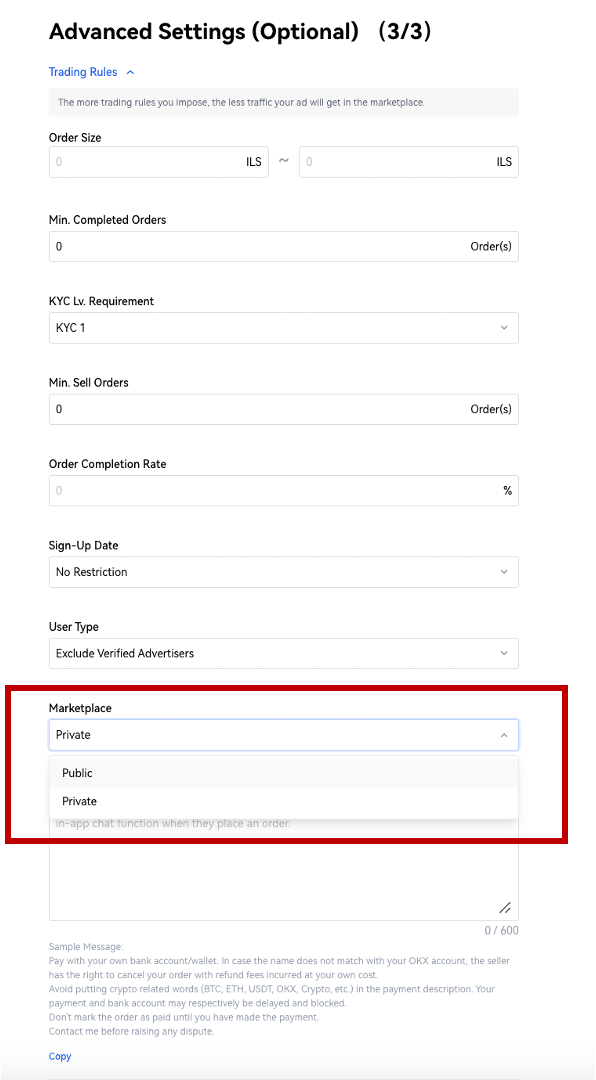
3. How do I share ads?
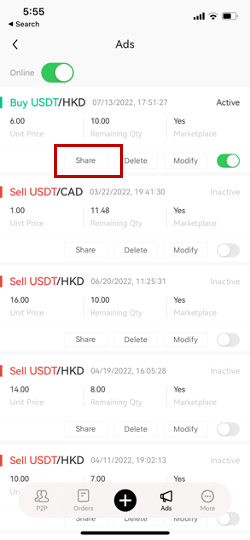
Go to My Ads page, select the ad you would like to share. Make sure it's set to 'Active' and your user status to 'Online' to be able to accept orders.
4. What does 'Active' and 'Inactive' ad status mean?
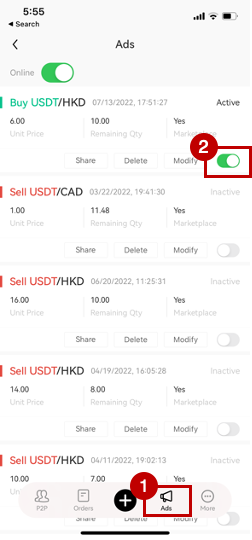
If your ad is 'Active' and 'Public' at the same time, your ad will be posted in the marketplace.
If your ad is 'Active' and 'Private', you can only take orders privately via shared QR code or URL link.
If your ad is 'Inactive' and 'Public', your ad will not be shown in the marketplace and you will not be able to accept any orders.
If your ad is 'Inactive' and 'Private', your ad can still be shared privately, but you will not be able to accept any orders.
5. What does 'Online' and 'Offline' user status mean?
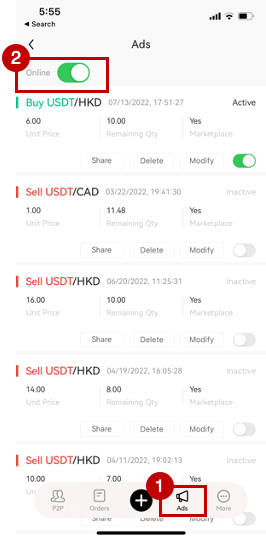
This user status enables you, as an advertiser, to take a break from accepting orders. You can toggle between 'Online' and 'Offline' on the My Ads page.
If your status is set to 'Online', all your 'Active' ads will be able to accept orders.
If your status is set to 'Offline', all your 'Active' ads will not be able to accept new orders. Meanwhile, you can still process existing orders on your My Orders page.
If your ad is 'Public', your ad will be temporarily hidden from the marketplace.
6. Why is my ad hidden from the marketplace?
There are no expiry dates on your ads. However, your ads will be hidden from the marketplace if:
(i) You run out of crypto on your ad; or
(ii) Your ad price is set out of range from the current market price; or
(iii) You set your ad to 'Private' when defining the 'Trading Rules'; or
(iv) Your KYC level is below 2; or
(v) You have set your user status to 'Offline'.
7. Are there any transaction fees for posting ads or accepting orders?
There are no service fees on OKX P2P trading. However, there might be bank/wallet charges when you make the payment with the preferred payment method outside of OKX.
8. How do I edit or delete the ad?
You can go to My Ads page to edit or delete the ad.
If you delete the ad, it will be removed from the marketplace instantly.
If you edit the ad, the changes will be effective instantly as well.
A step-by-step guide to purchasing and selling crypto on OKX,
Step 1: Log in to your OKX account
Before you can start buying or selling cryptocurrency on OKX, you must first log in to your OKX account. If you do not yet have an account, click Sign up and complete the registration process.
Step 2: Select Buy/Sell
Once you have logged in to your OKX account, click Buy Crypto in the upper left-hand corner of the screen to get started.
Step 3: Select your purchasing method
The next step is to choose how you would like to buy or sell . There are two primary options on OKX: Express and P2P trade.
Finally, simply confirm your transaction details.
Sign up and log in with the App to claim your Mystery Box worth up to $10,000